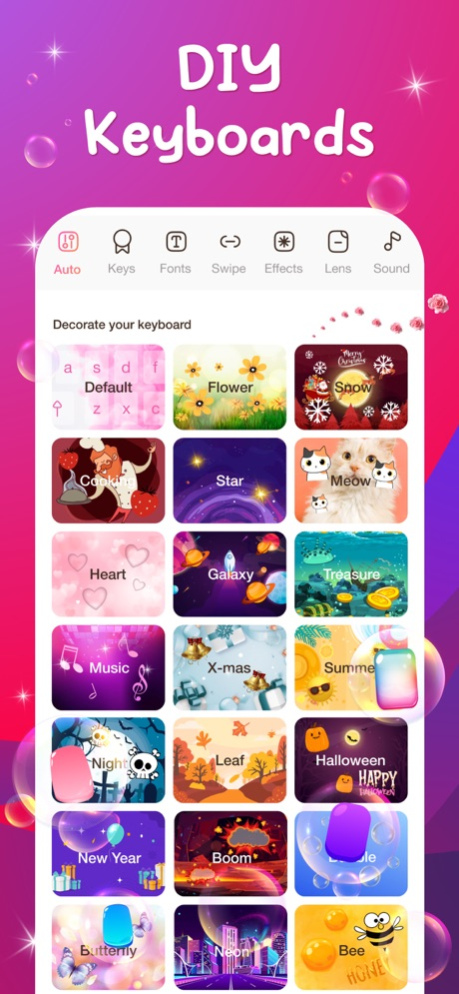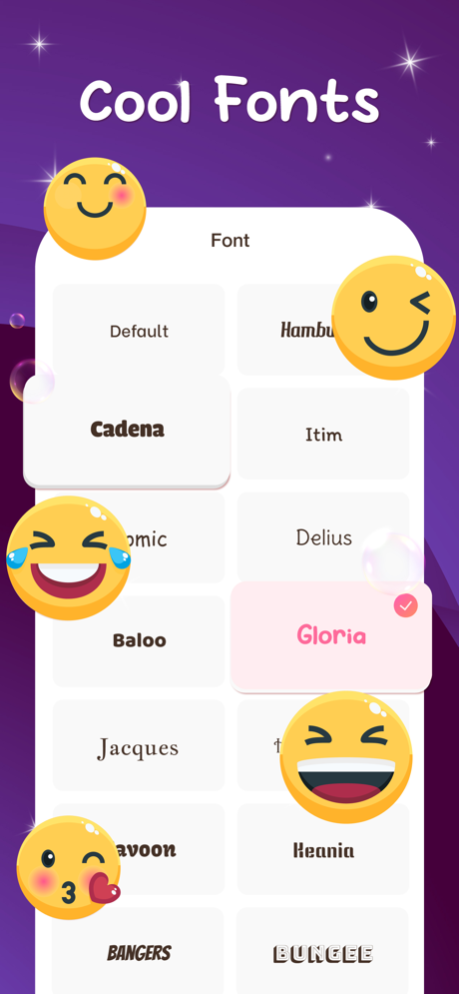Kebo Keyboard : Fonts & Emoji 2.3
Free Version
Publisher Description
◆◆Unlimited creative art with KEBO◆◆
◆◆KEBO brings you a more interesting and colorful life. ◆◆
With +2000 emojis, +60 fonts, +200 keyboard themes to help you and your friends talk more lively and cheerful. Make your posts or chats on WhatsApp, Tiktok, Instagram, Messenger, Facebook, Snapchat, SMS, any apps that you are using become variously. You can create your own custom keyboard with the tools we have prepared.
The colorful world is in your hands: LED, galaxy, universe, anime, nature, flowers, love … or you can choose the keyboard we have designed.
◆◆Increased productivity with KEBO.
Automatic chat feature. You can create sample sentences like "it's beautiful today", "I miss you" and have fun auto-replying messages with friends with 1 click.
The auto-translate feature is embedded in the keyboard so you don't need to switch to another application to translate.
You can chat with your friends all over the world with a translator keyboard. Automatically translate into the languages you need.
◆◆Fast typing and smart suggestions.
◆◆Fast keyboard: Type faster by swiping the keyboard smoothly
◆◆GIF: lots of funny GIFs are FREE. Express your mood with GIFs.
◆◆Create a unique Tiktok, Instagram Profile with lots of creative fonts.
◆◆Creative KAOMOJI.
◆◆Keyboard effects, music, a creative world are waiting for you to experience.
We work hard to bring beautiful art to this life. Please support us to make it a better product by leaving a comment about your experience.
◆◆Privacy and security.
WE NEVER COLLECT USERS' PERSONAL INFORMATION. The IOS system requires all third-party keyboards, to be granted full access in the settings menu before they can be used (This feature is a default requirement of the IOS system, and they never collect user's personal information)
◆◆Auto-Renew Subscription Terms:
(Actual price in the app may differ from this)
3-day free trial then $5.99 USD weekly
3-day free trial then $99.00 USD yearly (original price 199 USD 50% off)
Lifetime plan $199.00 USD (Best choice)
- Your free trial subscription will automatically renew to a paid subscription unless auto-renew is turned off at least 24 hours before the end of the free trial period.
- Please note: any unused portion of a free trial period (if offered) will be forfeited when you purchase a premium subscription during the free trial period.
- You can cancel a free trial or subscription anytime by turning off auto-renewal through your iTunes account settings. This must be done 24 hours before the end of a free trial or subscription period to avoid being charged. The cancellation will take effect the day after the last day of the current subscription period, and you will be downgraded to the free service.
- Account will be charged for renewal within 24-hours prior to the end of the current period, and identify the cost of the renewal.
Mar 17, 2023
Version 2.3
KEBO here, thank you for loving and using the product.
We update more beautiful themes.
About Kebo Keyboard : Fonts & Emoji
Kebo Keyboard : Fonts & Emoji is a free app for iOS published in the System Maintenance list of apps, part of System Utilities.
The company that develops Kebo Keyboard : Fonts & Emoji is Ngoc Tran Thi Bich. The latest version released by its developer is 2.3.
To install Kebo Keyboard : Fonts & Emoji on your iOS device, just click the green Continue To App button above to start the installation process. The app is listed on our website since 2023-03-17 and was downloaded 1 times. We have already checked if the download link is safe, however for your own protection we recommend that you scan the downloaded app with your antivirus. Your antivirus may detect the Kebo Keyboard : Fonts & Emoji as malware if the download link is broken.
How to install Kebo Keyboard : Fonts & Emoji on your iOS device:
- Click on the Continue To App button on our website. This will redirect you to the App Store.
- Once the Kebo Keyboard : Fonts & Emoji is shown in the iTunes listing of your iOS device, you can start its download and installation. Tap on the GET button to the right of the app to start downloading it.
- If you are not logged-in the iOS appstore app, you'll be prompted for your your Apple ID and/or password.
- After Kebo Keyboard : Fonts & Emoji is downloaded, you'll see an INSTALL button to the right. Tap on it to start the actual installation of the iOS app.
- Once installation is finished you can tap on the OPEN button to start it. Its icon will also be added to your device home screen.